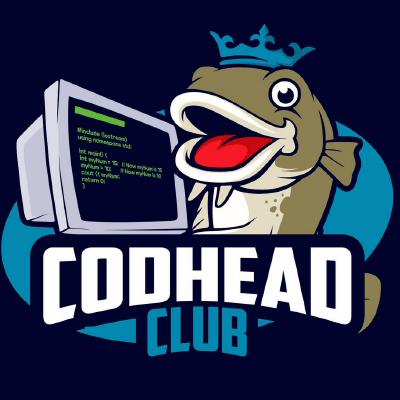
Contents
- Introduction
- Communities
- Business/Career
- Services
- Software
- Programming
- Ethics, Law & Professionalism
- Learning Resources
- Linux Distributions
- Sysadmin
- Electronics
- Hypervisors and virtual machines
- Cyber Security Resources
- Other Interesting Stuff
Virtualisation List
Networking
Hypervisors and virtual machines
Ontop of the great VMware resources below there are other hypervisors for running containers and virtual machines.
Hypervisors are classified as Type 1 or Type 2 hypervisors. Type 1 are often known as bare metal hypervisors. It’s installed on bare metal, e.g. it is not installed as an application on top of an operating system. A Type 2 hypervisor is an application which is installed on the operating system. Type 2 Hypervisors can be SLOW. In most reviews and experience, they perform at roughly 30-40% hardware capability. That means an Guest Operating Systems in a virtual machine hosted on a Type 2 hyperviosor will likely perform at best like it has an 800 MHz CPU if you have 2 GHz physical CPU.
If you use a Type 1 Hypervisor, you get much better performance (based on experience and reviews) typically get 80-90% hardware capability - so that same virtual machines hosted on the same 2 GHz CPU should operate more like it has a 1.6 GHz CPU instead of 800 Mhz.
Here are some type 1 and type 2 hypervisors.
Type 1 (Bare Metal Hypervisors)
- Proxmox - A Free version of the commercial Proxmox hypervisor
- Nutanix CE - A free version of the Nutanix HCI platform
- Oracle VM Server - Commercial Type 1 hypervisor
- XCP-ng - Based on Xen Server - Available on GitHub.
- Citrix Hypervisor - Originally based on Xen Server. Commercial version by Citrix.
- Microsoft Windows Server 2019 - Hyper-V can be enabled as a role in Windows Server. This is a Type 1 hypervisor. - Available for free if a Student of The Department of Computer Science and Technology.
- Microsoft Hyper-V Server - Not to be confused with Windows Server. This is a Type 1 Hypervisor, and is just server core Hyper-V with no GUI. - Available for free if a Student of The Department of Computer Science and Technology.
- Microsoft Windows 10 Client Hyper-V - Hyper-V can be enabled in Windows 10 Pro and above. This is a Type 1 Hypervisor. - Available for free if a Student of The Department of Computer Science and Technology.
- VMware vSphere Hypervisor (ESXi) - Available for free, or full version - Available for free if a Student of The Department of Computer Science and Technology. All this software is FREE here - VMware IT Academy Program Sadly on the 15th August 2024, Boradcom terminated the VMware IT Academy Program.
- KVM - KVM is built into the linux kernel, just like Hyper-V in Windows
- QEmu
There are many frontends / management tools for KVM, including but not limited to
furthermore, if you’re system supports VT-d you can pass through your video card, or other pci device to use within your vm
Type 2
- Oracle Virtualbox - A Free alternative to VMware Workstation for all platforms
- VMware Fusion for Apple Mac - Type 2 Hypervisor for Apple Mac - Available for free if a Student of The Department of Computer Science and Technology. All this software is FREE here - VMware IT Academy Program Sadly on the 15th August 2024, Boradcom terminated the VMware IT Academy Program.
- VMware Workstation - Type 2 Hypervisor for Linux and Windows - Available for free if a Student of The Department of Computer Science and Technology. All this software is FREE here - VMware IT Academy Program Sadly on the 15th August 2024, Boradcom terminated the VMware IT Academy Program.
- VMware Player - Type 2 Hypervisor for Linux and Windows - Available for free if a Student of The Department of Computer Science and Technology. All this software is FREE here - VMware IT Academy Program Sadly on the 15th August 2024, Boradcom terminated the VMware IT Academy Program.
- Parallels Desktop 16 for Mac - Type 2 Hypervisor for Mac.
- Docker - Docker is a set of platform as a service products that use OS-level virtualization to deliver software in packages called containers.
Andrew Hancock, Cyrus Computer Consultants Ltd
Andrew Hancock is VMware & Virtualisation Consultant in Apps, Servers & Storage at Cyrus Computer Consultants Ltd. He also has a long list of VMware and Virtualisations articles, a passionate VMware Technical Architect, and VMware vExpert ********* (2011-2025) and VMware vExpert PRO. (6 Years) He has won over 46+ Experts Exchange Awards and is Overall Leader at Experts Exchange Experts Exchange - The Original Tech Community™ - Formed in 1996, Experts Exchange (EE) is one of the oldest online communities in the world. For 26 years, tech problem-solvers worldwide have gathered on EE to share knowledge and help each other succeed.
In 2010, I rekindled my relationship with Experts Exchange, the world’s premier tech community, after originally discovering it in 2003. What began as a simple search for help with an Outlook issue evolved into a transformative journey of learning, contribution, and recognition. Inspired by a close friend’s passion for the platform, I dove headfirst into answering questions, focusing on VMware and virtualization.
Over the years, I achieved numerous milestones, from earning my first “Genius” t-shirt to topping the VMware leaderboard and becoming the No. 1 point earner on Experts Exchange. This article outlines my experiences, achievements, and the pivotal role Experts Exchange played in shaping my career. Read on From Rookie to Elite: My 14-Year Journey at Experts Exchange to discover how a desire to contribute led to over a decade of success and personal growth within the tech community.
His articles are reproduced here for your reading pleasure. If you want to discuss anything VMware, then ask him! He will only be too happy to oblige. Unfortunately NFR and Evaluation software for VMware software products is coming to an end! Sadly on the 15th August 2024, Broadcom terminated the VMware IT Academy Program. It was annouced at VMware Explore, Barcelona in 2024, there would be significant changes made to the VMUG Advantage EVALexperience and VMware vExpert programs, from 2025, the only method to obtain NFR licenses would be to train and become certified with a VCP-VVF or VCP-VCF. However in March 2025, Broadcom made available again the FREE ESXi and VMware Workstation Pro and Fusion for FREE !
- How to Backup an ESXi installation on an USB Flash Drive or SD card for security or redundancy.
- VMware ESX/ESXi Backup Guide
- HOW TO: Improve the transfer rate of a Physical to Virtual (P2V) Virtual to Virtual Conversion (V2V) using VMware vCenter Converter Standalone 5.0
- HOW TO: Enable Jumbo Frames on a VMware vSphere Hypervisor (ESXi 5.0) host server using the VMware vSphere Client
- HOW TO: Suppress Configuration Issues and Warnings Alert displayed in Summary status for ESXi 4.1 U2 or ESXi 5.0 after enabling SSH or ESXi Shell
- HOW TO: Suppress Configuration Issues and Warnings Alerts after enabling vSphere HA in a VMware vSphere Cluster
- HOW TO: Add Local Storage (e.g. a SATA disk) as a Raw Disk Mapping (RDM) or Mapped RAW LUN to a virtual machine hosted on ESXi
- HOW TO: Add an iSCSI Software Adaptor and Create an iSCSI Multipath Network in VMware vSphere Hypervisor ESXi 4.1
- HOW TO: Clone or Copy a virtual machine in VMware vSphere Hypervisor ESX/ESXi 4.x or ESXi 5.0
- HOW TO: Add an iSCSI Software Adaptor and Create an iSCSI Multipath Network in VMware vSphere Hypervisor ESXi 5.0
- HOW TO: Tutorial Video - Install VMware Tools for Linux on a VMware Linux virtual machine
- HOW TO: Add and Connect a USB Device to a Virtual Machine hosted on VMware vSphere Hypervisor ESX 4.1 ESXi 4.1
- HOW TO: Tag and Configure a storage device as a Solid State Disk (SSD) in VMware vSphere 5.0 or 5.1 (ESXi 5.0 or ESXi 5.1)
- HOW TO: VMware Snapshots :- Be Patient
- HOW TO: P2V V2V for FREE - VMware vCenter Converter Standalone 5.0
- HOW TO: Resize a VMware (VMDK) Virtual Disk
- HOW TO: VCP 5
- HOW TO: Performance Monitor vSphere 4.x or 5.0
- HOW TO: Suppress Configuration Issues and Warnings Alerts after enabling vSphere HA in a VMware vSphere Cluster with only a single datastore
- HOW TO: Use Dell OpenManage Server Administrator to Create and Manage a Virtual Disk (RAID Array) on a Dell PowerEdge Server with VMware vSphere 5.0 ESXi 5.0 installed.
- HOW TO: Create a Bootable USB Flash Drive for Installation of Windows Server 2012
- HOW TO: “Live Migrate” VMware Virtual Machines between ESX/ESXi hosts and/or datastores for FREE without licenses for vMotion or Storage vMotion
- HOW TO: Configure Host Cache Configuration for your VMware vSphere 5.0 or 5.1 ESXi (5.0 or 5.1) Host Server
- HOW TO: Install and Configure VMware vSphere Hypervisor 5.1 (ESXi 5.1)
- HOW TO: Connect to the VMware vSphere Hypervisor 5.1 (ESXi 5.1) using the vSphere Client
- HOW TO: Create an ISO CD-ROM/DVD-ROM image (*.iso) and MD5 checksum signature
- HOW TO: P2V V2V for FREE - VMware vCenter Converter Standalone 5.1
- HOW TO: Synchronize changes when completing a P2V or V2V with VMware vCenter Converter Standalone 5.1
- HOW TO: Add a Dell EqualLogic PS Series Array (SAN) to System Center Virtual Machine Manager 2012 SP1 as a SMP Provider
- HOW TO: Upload an ISO CD-ROM/DVD-ROM image to a VMware datastore for use with VMware vSphere Hypervisor 5.1 (ESXi 5.1) using the vSphere Client and checking its MD5 checksum signature is correct.
- HOW TO: Enable SSH Remote Access on a VMware vSphere Hypervisor 5.1 (ESXi 5.1)
- HOW TO: Create your first Linux Virtual Machine on a VMware vSphere Hypervisor 5.1 (ESXi 5.1) Host Server
- HOW TO: Create your first Windows Virtual Machine on a VMware vSphere Hypervisor 5.1 (ESXi 5.1) Host Server
- HOW TO: Install VMware Tools for Windows on a VMware Windows virtual machine on a VMware vSphere Hypervisor 5.1 (ESXi 5.1) Host Server
- HOW TO: Migrate a Windows Server 2008 R2 Hyper-V Virtual Machine (VM) to a Windows Server 2012 Hyper-V host server
- HOW TO: P2V V2V for FREE - VMware vCenter Converter Standalone 5.5
- HOW TO: Install VMware Tools for Linux on a VMware Linux virtual machine on a VMware vSphere Hypervisor 5.1 (ESXi 5.1) Host Server
- HOW TO: Backup (Export) and Restore (Import) virtual machines to VMware vSphere Hypervisor 5.1 for FREE
- HOW TO: Upgrade from VMware vSphere Hypervisor ESXi 5.1 to VMware vSphere Hypervisor ESXi 5.5 for FREE
- HOW TO: What’s New in VMware vSphere Hypervisor 5.5 (ESXi 5.5)
- HOW TO: Select the right answer to “I Moved It” or “I Copied It” in VMware vSphere (ESXi)
- HOW TO: FAQ VMware P2V Troubleshooting
- HOW TO: Suppress Configuration Issues System logs on host are stored on non-persistent storage
- HOW TO: Configure and Replace the SSL Certificate on a VMware vSphere Hypervisor 5.1 (ESXi 5.1) Host Server
- HOW TO: Enhance the performance “speed up” the VMware vSphere Web Client in 15 minutes
- HOW TO: Shrink a VMware Virtual Machine Disk (VMDK) in 15 minutes
- HOW TO: Convert and Migrate virtual machines and disks to Hyper-V and Windows Azure
- HOW TO: Fix the Error loading /s.v00 Fatal error: 33 (Inconsistent data) in the VMware vSphere Hypervisor
- HOW TO: P2V V2V for FREE - VMware vCenter Converter Standalone 5.5.1
- HOW TO: P2V V2V for FREE - VMware vCenter Converter Standalone 5.5.2 - OpenSSL HeartBleed Fix included in this version
- HOW TO: Shrink or Reduce a VMware Virtual Machine Disk (VMDK) using VMware vCenter Converter Standalone v5.5.2
- HOW TO: Migrate a VMware vSphere virtual machine to the Cloud (hosted on Windows Azure)
- HOW TO: Create a Windows Azure Free Trial subscription
- HOW TO: Quickly Setup a NetApp FAS2520 Filer SAN/NAS Storage System
- HOW TO: Configure basic networking on a VMware vSphere Hypervisor 5.1 (ESXi 5.1) Host Server
- HOW TO: P2V V2V for FREE - VMware vCenter Converter Standalone 5.5.3 - Shellshock “BASH” Fix included in this version
- HOW TO: Fix An error has occurred adding datastores to an ESXi 5.x host
- HOW TO: Migrate physical virtual and cloud based workloads with real-time replication to VMware vSphere (ESXi) using Double-Take MOVE
- HOW TO: Fix a broken VMware vSphere Data Protection (VDP) Appliance
- HOW TO: Fix the VMware Data Protection error - VDP: [001] The most recent checkpoint for the VDP appliance is outdated
- HOW TO: Create a VMware vCloud Air Virtual Private Cloud OnDemand and receive $1000 free service credits
- HOW TO: P2V V2V for FREE to Hyper-V - Microsoft Virtual Machine Converter 3.1
- HOW TO: Convert a physical server or virtual server (P2V/V2V) to Microsoft Hyper-V using Microsoft Virtual Machine Converter 3.1
- HOW TO: ENABLE and RUN Microsoft Hyper-V in a VMware vSphere Virtual Machine
- HOW TO: Set up a lab environment for vSAN using VMware Workstation
- HOW TO: Install and Configure VMware vSphere Hypervisor 6.0 (ESXi 6.0)
- HOW TO: Connect to the VMware vSphere Hypervisor 6.0 (ESXi 6.0) using the vSphere Client (C# client)
- HOW TO: Deploy and Install the VMWARE vCenter Server Appliance 6.0 (VCSA 6.0)
- HOW TO: Fix the missing VMware vCenter Orchestrator Web Client Plugin from the vSphere Web Client
- HOW TO: P2V V2V for FREE - VMware vCenter Converter Standalone 6.0
- 12 commercial software backup products for VMware vSphere Hypervisor (ESXi) you should be evaluating today
- HOW TO: Upgrade VMware ESXi 5.1 to ESXi 6.0 in 5 easy steps
- HOW TO: Upgrade VMware ESXi 5.5 to ESXi 6.0 in 5 easy steps
- HOW TO: Update VMware ESXi 6.0.0 GA to ESXi 6.0.0b in 5 easy steps
- HOW TO: Upgrade VMware ESXi 5.5 to VMware ESXi 6.0 using an ISO image
- HOW TO: Install and Configure the VMware vSphere vCenter Server Appliance (VCSA) 5.5
- HOW TO: Upgrade from vCenter Server Appliance (VCSA) 5.5 to 6.0
- HOW TO: Install and Configure VMware vSphere vCenter Server 5.5 for Windows
- HOW TO: Upgrade from vCenter Server 5.5 to 6.0
- HOW TO: Install and Configure VMware vSphere vCenter Server 6.0 for Windows
- HOW TO: Install and Configure VMware vSphere Update Manager (VUM) 6.0
- HOW TO: Add VMware vSphere Hypervisor ESXi Hosts to VMware vSphere vCenter Server 6.0
- HOW TO: Upgrade VMware ESXi 5.1 and ESXi 5.5 to ESXi 6.0 with VMware Update Manager (VUM)
- HOW TO: Update (Patch) VMware ESXi 6.0.0 GA to ESXi 6.0.0b with VMware Update Manager (VUM)
- HOW TO: P2V V2V for FREE - VMware vCenter Converter Standalone 6.1
- HOW TO: Fix Error code: ERR_CONNECTION_CLOSED when connecting to VMware vSphere Data Protection 5.x and 6.0.x using current versions of Internet Explorer Chrome and Firefox
- HOW TO: Install and Configure VMware vSphere Hypervisor 6.5 (ESXi 6.5)
- HOW TO: Connect to the VMware vSphere Hypervisor 6.5 (ESXi 6.5) using the vSphere (HTML5 Web) Host Client 6.5
- HOW TO: Create an ISO CD-ROM/DVD-ROM image (*.iso) and MD5 checksum signature
- HOW TO: Upload an ISO image to a VMware datastore for use with VMware vSphere Hypervisor 6.5 (ESXi 6.5) using the vSphere Host Client and checking its MD5 checksum signature is correct.
- HOW TO: Enable SSH Remote Access on a VMware vSphere Hypervisor 6.5 (ESXi 6.5)
- HOW TO: Suppress Configuration Issues and Warnings Alert displayed in Summary status for ESXi 6.5 after enabling SSH or ESXi Shell
- HOW TO: Create your first Windows Virtual Machine on a VMware vSphere Hypervisor 6.5 (ESXi 6.5) Host Server
- HOW TO: Install VMware Tools for Windows on a VMware Windows virtual machine on a VMware vSphere Hypervisor 6.5 (ESXi 6.5) Host Server
- HOW TO: Deploy and Install the VMware vCenter Server Appliance 6.5 (VCSA 6.5)
- HOW TO: Perform a Physical to Virtual (P2V) Conversion the easy way from a computer backup (image).
- HOW TO: P2V V2V for FREE - VMware vCenter Converter Standalone 6.2
- HOW TO: Install and Configure VMware vSphere Hypervisor 6.7 (ESXi 6.7)
- HOW TO: Connect to the VMware vSphere Hypervisor 6.7 (ESXi 6.7) using the vSphere (HTML5 Web) Host Client 6.7
- HOW TO: Create an ISO CD-ROM/DVD-ROM image (*.iso) and MD5 checksum signature
- HOW TO: Upload an ISO image to a VMware datastore for use with VMware vSphere Hypervisor 6.7 (ESXi 6.7) using the vSphere Host Client and checking its MD5 checksum signature is correct.
- HOW TO: Enable SSH Remote Access on a VMware vSphere Hypervisor 6.7 (ESXi 6.7)
- HOW TO: Suppress Configuration Issues and Warnings Alert displayed in Summary status for ESXi 6.7 after enabling SSH or ESXi Shell.
- HOW TO: P2V V2V for FREE - VMware vCenter Converter Standalone 6.2.0.1
- HOW TO: Update VMware ESXi 6.7 GA to ESXi 6.7U3(a) in 5 easy steps
- HOW TO: Update VMware ESXi 6.7 GA to ESXi 6.7U3(a) direct from VMware.
- Part 1: HOW TO: Install and Configure VMware vSphere Hypervisor 7.0 (ESXi 7.0)
- Part 2: HOW TO: Connect to the VMware vSphere Hypervisor 7.0 (ESXi 7.0) using the vSphere (HTML5 Web) Host Client 7.0
- Part 3: HOW TO: Create an ISO CD-ROM/DVD-ROM image (*.iso) and MD5 checksum signature
- Part 4: HOW TO: Upload an ISO image to a VMware datastore for use with VMware vSphere Hypervisor 7.0 (ESXi 7.0) using the vSphere Host Client and checking its MD5 checksum signature is correct.
- Part 5: HOW TO: Enable SSH Remote Access on a VMware vSphere Hypervisor 7.0 (ESXi 7.0)
- Part 6: HOW TO: Suppress Configuration Issues and Warnings Alert displayed in Summary status for ESXi 7.0 after enabling SSH or ESXi Shell.
- Part 7: HOW TO: Create your first Windows Virtual Machine on a VMware vSphere Hypervisor 7.0 (ESXi 7.0) Host Server
- Part 8: HOW TO: Install VMware Tools for Windows on a VMware Windows virtual machine on a VMware vSphere Hypervisor 7.0 (ESXi 7.0) Host Server
- Part 9: HOW TO: Create your first Linux Virtual Machine on a VMware vSphere Hypervisor 7.0 (ESXi 7.0) Host Server
- Part 10: HOW TO: Install VMware Tools for Linux on a VMware Linux virtual machine on a VMware vSphere Hypervisor 7.0 (ESXi 7.0) Host Server
- Part 11: HOW TO: Install open-vm-tools for Linux on a VMware Linux virtual machine on a VMware vSphere Hypervisor 7.0 (ESXi 7.0) Host Server
- Part 12: HOW TO: Update VMware ESXi 6.7 to ESXi 7.0 GA in 5 easy steps
- HOW TO: What is a VMware vExpert?
- Part 13: HOW TO: Update VMware ESXi 6.7 to ESXi 7.0 GA direct from VMware.
- Part 14: HOW TO: P2V a Windows XP computer to VMware vSphere Hypervisor 7.0 (ESXi 7.0)
- HOW TO: Make Microsoft Hyper-V and VMware Workstation function side by side
- Part 15: HOW TO: Backup (Export) and Restore (Import) virtual machines to VMware vSphere Hypervisor 7.0 for FREE
- Part 16: HOW TO: Update VMware ESXi 7.0 GA to ESXi 7.0bs direct from VMware.
- Part 17: HOW TO: Update VMware ESXi 7.0 GA to ESXi 7.0b direct from VMware.
- Part 18: HOW TO: Update VMware ESXi 7.0 GA to ESXi 7.0bs in 5 easy steps
- Part 19: HOW TO: Update VMware ESXi 7.0 GA to ESXi 7.0b in 5 easy steps
- Part 20: HOW TO: Install and Configure VMware vSphere Hypervisor 7.0 (ESXi 7.0 ARM) on a Raspberry Pi 4
- Part 21: HOW TO: Deploy and Install VMware vSphere vCenter Server 7.0 (VCSA 7.0)
- Part 22: HOW TO: Install and Connect a VMware vCenter Server 7.0 in linked mode.
- Part 23: HOW TO: BOOT VMware vSphere Hypervisor 7.0 (ESXi 7.0 ARM) from an iSCSI LUN for the Raspberry Pi 4
- Part 24: HOW TO: Update VMware ESXi 7.0U2 to ESXi 7.0U2a direct from VMware.
- Part 25: HOW TO: Update VMware ESXi 7.0U2 to ESXi 7.0U2a in 5 easy steps.
- Part 26: HOW TO: P2V, V2V for FREE - VMware vCenter Converter Standalone 6.3.
- Part 27: #intel #optane demo units as part of the @vExpert program
- Part 28: Inexpensive HCL Certified 10GBe network interfaces for vSphere ESXi 7.0 and vSphere ESXi 8.0 #homelab
- Part 29: It’s A Proper Job! – Low Profile PCIe Bracket for Dell 0XYT17 Intel X520-DA2 Dual Port 10GB SFP+ NIC
- Part 30: #intel #optane SSD demo units received as part of the vExpert Program not being detected as a datastore in ESXi 7.0 or ESXi 8.0 ?
Hancock’s VMware Half Hour
Hancock’s VMware Half Hour HOW TO Video Series

Hancock’s VMware Half Hour Channel on YouTube
In this series based on VMware vSphere 7.0, which compliments the written articles above, Andrew Hancock demonstrates “HOW TO” on a variety of topics. All these videos are based on the previous written content at Experts Exchange.
In this short online course, there is a total of 40 hours of online videos from Part 1 to Part 75, taking you through the basics of VMware vSphere 7.0, from installation of the hypervisor (ESXi), creating Windows and Linux virtual machines, updating the ESXi hosts and installing and adding ESXi hosts to vCenter Server (the management server.) This course is split over 75 parts, in bit size chunks, hosted by Andrew Hancock. If you have any questions or issues, then please consider posting a question on Experts Exchange.
Hancock’s VMware Half Hour has grown beyond the original HOW TO series for vSphere 7.0 and 8.0, branching into related technologies that integrate with and enhance VMware environments. From backup and disaster recovery to automation, networking, and supporting infrastructure, the channel now explores the full ecosystem that wraps around VMware, helping professionals build complete, resilient, and efficient virtual infrastructures.
HOW TO: VMware vSphere 7.0
A reminder that VMware vSphere 7.0 is End of Life in October 2025.
- Part 0: HOW TO: Behind the Scene at Hancock’s VMware Half Hour
- Part 1: HOW TO: Install and Configure VMware vSphere Hypervisor 7.0 U2 (ESXi 7.0.2). - Alternative Link on YouTube
- Part 2: HOW TO: Connect to the VMware vSphere Hypervisor 7.0 U2 (ESXi 7.0.2) using the vSphere Host Client. - Alternative Link on YouTube
- Part 3: HOW TO: Create an ISO CD-ROM/DVD-ROM image (.iso), and MD5 checksum signature, for use with ESXi 7.0. - Alternative Link on YouTube
- Part 4: HOW TO: Upload an ISO image to a VMware datastore for use with VMware vSphere Hypervisor 7.0. - Alternative Link on YouTube
- Part 5: HOW TO: Enable SSH Remote Access on a VMware vSphere Hypervisor 7.0 (ESXi 7.0). - Alternative Link on YouTube
- Part 6: HOW TO: Suppress Configuration Issues and Warnings Alert displayed in Summary status for ESXi 7.0. - Alternative Link on YouTube
- Part 7: HOW TO: Create your first Windows Virtual Machine on a VMware vSphere Hypervisor 7.0 (ESXi 7.0) Host Server. - Alternative Link on YouTube
- Part 8: HOW TO: Install VMware Tools for Windows on a VMware Windows virtual machine on a VMware vSphere Hypervisor 7.0 (ESXi 7.0) Host Server - Alternative Link on YouTube
- Part 9: HOW TO: Create your first Linux Virtual Machine Ubuntu 20.04 LTS Server on a VMware vSphere Hypervisor 7.0 (ESXi 7.0) Host Server. - Alternative Link on YouTube
- Part 10: HOW TO: Create your second Virtual Machine Ubuntu 20.04 LTS Desktop on a VMware vSphere Hypervisor 7.0 (ESXi 7.0) Host Server. - Alternative Link on YouTube
- Part 11: HOW TO: Install VMware Tools for Linux on a VMware Linux virtual machine on a VMware vSphere Hypervisor 7.0 (ESXi 7.0). - Alternative Link on YouTube
- Part 12: HOW TO: Install open-vm-tools for Linux on a VMware Linux virtual machine on a VMware vSphere Hypervisor 7.0 (ESXi 7.0). - Alternative Link on YouTube
- Part 13: HOW TO: Backup (Export) and Restore (Import) virtual machines to VMware vSphere Hypervisor 7.0 for free.- Alternative Link on YouTube
- Part 14: HOW TO: P2V a Windows XP computer to VMware vSphere Hypervisor 7.0 (ESXi 7.0). - Alternative Link on YouTube
- Part 15: HOW TO: Shrink or Reduce a VMware Virtual Machine Disk (VMDK) using VMware vCenter Converter Standalone v6.2.0.1. - Alternative Link on YouTube
- Part 16: HOW TO: Update VMware ESXi 7.0U2 to ESXi 7.0U2a direct from VMware. - Alternative Link on YouTube
- Part 17: HOW TO: Update VMware ESXi 7.0U2 to ESXi 7.0U2a in 5 easy steps. - Alternative Link on YouTube
- Part 18: HOW TO: Update VMware ESXi 7U1 (7.0.1) to VMware ESXi 7U2a (7.0.2) using an ISO image. - Alternative Link on YouTube
- Part 19: HOW TO: Update VMware ESXi 7.0U1 to ESXi 7.0U2a using VMware vSphere Lifecycle Manager (vLCM). - Alternative Link on YouTube
- Part 20: HOW TO: Rollback VMware vSphere Hypervisor 7.0 U2a using VMware Hypervisor Recovery Mode. - Alternative Link on YouTube
- Part 21: HOW TO: Deploy and Install VMware vSphere vCenter Server 7.0 (VCSA 7.0). - Alternative Link on YouTube
- Part 22: HOW TO: Add VMware vSphere Hypervisor ESXi 7.0 Hosts to VMware vSphere vCenter Server 7.0. - Alternative Link on YouTube
- Part 23: HOW TO: Update VMware vSphere vCenter Server 7.0 (VCSA 7.0) using the (VAMI) Appliance Management Interface. - Alternative Link on YouTube
- Part 24: HOW TO: Cross vCenter Server vMotion (export) between standalone vCenter Servers 7.0 not linked to the current SSO domain. - Alternative Link on YouTube
- Part 25: HOW TO: Add a Synology NAS providing NFS Storge to VMware vSphere Hypervisor ESXi 7.0. - Alternative Link on YouTube
- Part 26: HOW TO: Create a VMware vSphere Cluster add an EVC Baseline and then present a Synology NAS to multiple hosts in the cluster. - Alternative Link on YouTube
- Part 27: HOW TO: Migrate VMware vCenter Server 7.0 in an enabled EVC VMware vSphere 7.0 Cluster of ESXi 7.0 hosts using “Andy’s Towers of Hanoi solution” - Alternative Link on YouTube
- Part 28: HOW TO: FIX the Warning System logs on host are stored on non-persistent storage, Move system logs to NFS shared storage. - Alternative Link on YouTube
- Part 29: HOW TO: FIX No coredump target has been configured. Host core dumps cannot be saved. - Alternative Link on YouTube
- Part 30: HOW TO: FIX VMware vSphere Hypervisor (ESXi) Host vulnerability L1 Terminal Fault’ (L1TF) Speculative-Execution in Intel processors: CVE-2018-3646, CVE-2018-3620, and CVE-2018-3615 - Alternative Link on YouTube
- Part 31: HOW TO: Add a Synology NAS providing iSCSI Storage to VMware vSphere Hypervisor ESXi 7.0 Part 1 - Alternative Link on YouTube
- Part 32: HOW TO: Add a Synology NAS providing iSCSI Storage to VMware vSphere Hypervisor ESXi 7.0 Part 2 - Alternative Link on YouTube
- Part 33: HOW TO: Deploy and Use the Synology Storage Console for VMware to Add iSCSI LUNs and NFS exports to VMware vSphere Cluster ESXi Hosts - Alternative Link on YouTube
- Part 34: HOW TO: Select VMware vCenter Converter Standalone 6.2 or 6.3 to complete a P2V for Windows XP or Windows 2003 Server - Alternative Link on YouTube
- Part 35: HOW TO: Update the ILO Firmware on an HPE Proliant server in the VMware vSphere Hypervisor ESXi 7.0.3 OS - Alternative Link on YouTube
- Part 36: HOW TO: Select an inexpensive HCL Certified 10GBe network interfaces for vSphere ESXi 7.0 and vSphere ESXi 8.0 for VMware vSphere vSAN - Alternative Link on YouTube
- Part 37: HOW TO: Change the LBA sector size of storage media to make it compatible with VMware vSphere Hypervisor ESXi 7.0 and ESXi 8.0. - Alternative Link on YouTube
- Part 38: HOW TO: Remediate a vSphere Cluster VMware ESXi 7.0U3d to ESXi 7.0U3n including adding the DELL OEM Addon for ESXi 7.0.3 - A12 using VMware vSphere Lifecycle Manager (vLCM) from a single image - Alternative Link on YouTube
- Part 39: HOW TO: Create a VMware vSphere Distributed Switch (VDS) for use with VMware vSphere vSAN for the VMware vSphere vSAN Cluster. - Alternative Link on YouTube
- Part 40: HOW TO: Create a VMware vSphere 7.0.3 vSAN datastore using Intel Optane NVMe storage devices - Alternative Link on YouTube
- Part 41: HOW TO: Increase the capacity of an existing VMware vSphere vSAN datastore by adding new storage devices - Alternative Link on YouTube
- Part 42: HOW TO: Export and Backup the VMware vSphere Distributed Switch (vDS) configuration of a VMware vSphere Distributed Switch (vDS) - Alternative Link on YouTube
- Part 43. HOW TO: Correctly configure physical uplinks for teaming and failover on a VMware vSphere Distributed Switch vDS - Alternative Link on YouTube
- Part 44. HOW TO: Use the vCenter Server 7.0.3 vCenter Server Appliance Management Interface (VAMI) to backup the database and configuration of your vCenter Server - Alternative Link on YouTube
- Part 45. HOW TO: Create a new Distributed and VMKernel Portgroups on a VMware vSphere Distributed Switch for the vSphere Cluster for use with vCenter Server HA - Alternative Link on YouTube
- Part 46. HOW TO: Create, Configure and Deploy VMware vCenter Server High Availability (HA) - Alternative Link on YouTube
- Part 47. HOW TO: Perform storage performance tests on VMware vSphere vSAN, using the VMware Hyper-converged Infrastructure Benchmark fling (HCIBench)- Alternative Link on YouTube
- Part 48. HOW TO: Add a VMware vSphere vSAN license to a VMware vSphere vSAN Cluster - Alternative Link on YouTube
- Part 49. HOW TO: Synchronize changes when completing a P2V or V2V with VMware vCenter Converter Standalone 6.4 - Alternative Link on YouTube
- Part 50. HOW TO: Deploy and Configure Zerto to migrate workloads between Cloud and On-Prem VMware vSphere infrastructure with limited downtime - Alternative Link on YouTube
- Part 51. HOW TO: Update the VMware vSphere Hypervisor 7.0 ARM Edition (ESXi 7.0 ARM edition) from v1.12 to v1.15 on a Raspberry Pi 4 - Alternative Link on YouTube
- Part 52: HOW TO: Fix Synchronous Exception at 0x00000000XXXXXXX on VMware vSphere Hypervisor 7.0 (ESXi 7.0 ARM) on a Raspberry Pi 4 - Alternative Link on YouTube
- Part 53: HOW NOT TO: Compromise your VMware vSphere Hypervisor ESXi 5.1, 5.5, 6.0, 6.5, 6.7, 7.0, 8.0 by adding to Microsoft Active Directory - Alternative Link on YouTube
- Part 54: HOW TO: Migrate physical, virtual and cloud based workloads with real-time replication to VMware vSphere (ESXi) or Microsoft Hyper-V using OpenText Migrate - Alternative Link on YouTube
- Part 55: HOW TO: Check if you have compromised your VMware ESXi 7.0 Hosts if you have added them to Microsoft Active Directory - Alternative Link on YouTube
- Part 56: HOW TO: Manually remove a failed vSAN disk group from a VMware vSphere vSAN cluster using ESXCLI - Alternative Link on YouTube
- Part 57: HOW TO: Update VMware vSphere Hypervisor ESXi 7.0U3o to ESXi 7.0U3q using VMware vSphere Lifecycle Manager (vLCM) - Alternative Link on YouTube
- Part 58: HOW TO: Fix Inaccessible objects in VMware vSphere vSAN when all components show as Active - Alternative Link on YouTube
- Part 59: HOW TO: Fix VMware vCenter 7.0 Resolving the HTTP 500 Internal Server Error in HA Mode - Alternative Link on YouTube
- Part 60: HOW TO: Find the VMware Workstation Pro download on the Broadcom Website - Alternative Link on YouTube
- Part 61: HOW TO: Use the VCF Diagnostic Tool for VMware vSphere vCenter Server - Alternative Link on YouTube
- Part 62: HOW TO: Update VMware vSphere vCenter Server 7.0.03r to 7.0.3s using VAMI - Alternative Link on YouTube
- Part 63: HOW TO: What’s the successor to VMware Skyline Advisor Pro - Alternative Link on YouTube
- Part 64: HOW TO: Install, Configure and Manage VMware Aria Operations 8.17.123642243 - Alternative Link on YouTube
- Part 65: HOW TO: Upgrade VMware Aria Operations from 8.17.1 to 8.18 - Alternative Link on YouTube
- Part 66: HOW TO: Deploy Install and Configure VMware Aria Operations for Logs 8.16 - Alternative Link on YouTube
- Part 67: HOW TO: Upgrade VMware Aria Operation for Logs from 8.16 to 8.18 - Alternative Link on YouTube
- Part 68: HOW TO: Deploy Install and Manage VMware Skyline Health Diagnostics SHD Appliance 4.0.5 - Alternative Link on YouTube
- Part 69: HOW TO: Install Veeam Backup and Replication 12.2 on Windows Server 2022 and configure a Managed Hardened Repository by Veeam - Alternative Link on YouTube
- Part 70: HOW TO: Update VMware vSphere vCenter Server 7.0.3s (VCSA 7.0) to 7.0.3t using the (VAMI) Appliance Management Interface - Alternative Link on YouTube
- Part 71: HOW TO: Deploy, Install and Configure the Managed Hardened Repository ISO by Veeam - Alternative Link on YouTube
- Part 72: HOW TO: VMware Snapshots :- Be Patient- Halloween Hancock’s VMware One Hour Special - Alternative Link on YouTube
- Part 73: HOW TO: Shrink or Reduce the size of VMware vCenter Server VCSA 7.0 disks and fix the Metadata and system validation failed on recovery - - Alternative Link on YouTube
- Part 74: HOW TO: Replace the ESXi 7.0 SSL Certificate with a SSL Certificate from a Microsoft Active Directory Certificate Services CA - Alternative Link on YouTube
- Part 75: HOW TO: Replace the vCenter Server 7.0 SSL Certificate with a SSL Certificate from a Microsoft Active Directory Certificate Services CA - Alternative Link on YouTube
- Part 76: HOW TO: Change from US to UK date format in the vCenter Server 7.0 vSphere Web Client
- Part 77: HOW TO: Install a SSL certificate for VMware Aria Operations Manager from a Microsoft CA
- Part 78: HOW TO: Install a SSL certificate for VMware Aria Operatifrom for Logs from a Microsoft CA
- Part 79: HOW TO: Protect VMware ESXi 7 x from Zero Day Vulnerabilities – Urgent Security Guide
- Part 80: HOW TO: Update ESXi 7.x to ESXi 7.0 Update 3s and fix VMSA-2025-0004
- Part 81: HOW TO: Update ESXi 7 to ESXi 7.0.3s Build 24514018 & fix VMSA-2025-0004 using a depot file
- HOW TO: Not Downloads VMware vSphere Updates - BROADCOM STOPS FREE UPDATES TO NON SUPPORT ACCOUNTS
- Part 84: HOW TO: Update ESXi 7 to ESXi 7.0.3s Build 24585291 & fix VMSA-2025-0004 using vLCM Part I
- Part 85: HOW TO: Update ESXi 7 to ESXi 7.0.3s Build 24585291 & fix VMSA-2025-0004 using vLCM Part 2
- Part 88: HOW TO: Resize a Virtual Disk on a Windows Server 2025 VM in vSphere 7.0
- Part 89: HOW TO: Resize a Virtual Disk on a Windows Server 2025 VM in vSphere 7 using inbuilt tools
- Part 90: HOW TO: Resize a Virtual Disk on a Windows 11 Desktop OS VM in vSphere 7.0
- HOW TO: Resize a Virtual Disk on a Windows 11 VM using AOMEI Partition Assistant
- HOW TO: Resize a Virtual Disk on a Windows 11 VM using EaseUS Partition Master Free
- HOW TO: Resize a Virtual Disk on a Windows Server 2025 VM using Gparted Live CDROM
- HOW TO: Resize a Windows Server 2025 virtual machine disk using VMware vCenter Standalone Converter
- Part 91: HOW TO: Resize a Windows 11 virtual machine disk using VMware vCenter Standalone Converter
- Part 92: HOW TO: Resize a Windows Server 2025 VM disk using VMware vCenter Standalone Converter
HOW TO: VMware vSphere 8.0
On 11th October 2022, VMware released VMware vSphere 8.0
This new series will focus on VMware vSphere 8.0, and will run in parallel with the Hancock’s VMware Half Hour HOW TO Video Series on VMware vSphere 7.0.
A reminder that VMware vSphere 7.0 is End of Life in October 2025.
- Part 0: HOW TO: Behind the Scene at Hancock’s VMware Half Hour
- Part 1: HOW TO: Automate and Deploy a VMware vSphere 8.0 and vSAN 8 Lab using a PowerCLI script - Alternative Link on YouTube
- Part 2: HOW TO: Update VMware ESXi 7U3 (7.0.3) to VMware ESXi 8 (8.0 IA) using an ISO image connected to HPE ILO - Alternative Link on YouTube
- Part 3: HOW TO: Install and Configure VMware vSphere Hypervisor 8.0 (ESXi 8.0 IA) - Alternative Link on YouTube
- Part 4: HOW TO: Connect to the VMware vSphere Hypervisor 8.0 (ESXi 8.0 IA) using the vSphere (HTML5 Web) Host Client 8.0 - Alternative Link on YouTube
- Part 5: HOW TO: Deploy and Install VMware vSphere vCenter Server 8.0 (VCSA 8.0) - Alternative Link on YouTube
- Part 6: HOW TO: Add VMware vSphere Hypervisor ESXi 8.0 Hosts to VMware vSphere vCenter Server 8.0 - Alternative Link on YouTube
- Part 7: HOW TO: Enable SSH Remote Access on a VMware vSphere Hypervisor 8.0 (ESXi 8.0) - Alternative Link on YouTube
- Part 8: HOW TO: Upload an ISO image to a VMware datastore for use with VMware vSphere Hypervisor 8.0 (ESXi 8.0) using the vSphere Host Client, and checking its MD5 checksum signature is correct. - Alternative Link on YouTube
- Part 9: HOW TO: Suppress Configuration Issues and Warnings Alert displayed in Summary status for ESXi 8.0 after enabling SSH or ESXi Shell. - Alternative Link on YouTube
- Part 10: HOW TO: Create a VMware vSphere Cluster in VMware vSphere vCenter Server 8.0. - Alternative Link on YouTube
- Part 11: HOW TO: Add and Create a vSphere Native Key Provider in VMware vSphere vCenter Server 8.0. - Alternative Link on YouTube
- Part 12: HOW TO: Create your first Windows Virtual Machine Microsoft Windows 11 on VMware vSphere Hypervisor 8.0 (ESXi 8.0) using a Trusted Platform Module. - Alternative Link on YouTube
- Part 13: HOW TO: Create your second Windows Virtual Machine Microsoft Windows Server 2022 on VMware vSphere Hypervisor 8.0. (ESXi 8.0) - Alternative Link on YouTube
- Part 14: HOW TO: Install VMware Tools for Windows on a VMware vSphere Windows virtual machine on a VMware vSphere Hypervisor 8.0 (ESXi 8.0) Host Server. - Alternative Link on YouTube
- Part 15: HOW TO: Create your first Linux Ubuntu 22.04.1 LTS (Jammy Jellyfish) Desktop Virtual Machine on a VMware vSphere Hypervisor 8.0 (ESXi 8.0) Host Server. - Alternative Link on YouTube
- Part 16: HOW TO: Create your second Linux Ubuntu 22.04.1 LTS (Jammy Jellyfish) Server Virtual Machine on a VMware vSphere Hypervisor 8.0 (ESXi 8.0) Host Server. - Alternative Link on YouTube
- Part 17: HOW TO: Install open-vm-tools for Ubuntu 22.04 Linux on a VMware Ubuntu Server and Desktop Linux virtual machine on a VMware vSphere Hypervisor 8.0 (ESXi 8.0) Host Server. - Alternative Link on YouTube
- Part 18: HOW TO: Install and Use the fully virtualised VMXNET3 network interface driver in Windows 11 and Windows Server 2022. - Alternative Link on YouTube
- Part 19: HOW TO: Select an inexpensive HCL Certified 10GBe network interfaces for vSphere ESXi 7.0 and vSphere ESXi 8.0 for VMware vSphere vSAN - Alternative Link on YouTube
- Part 20: HOW TO: Change the LBA sector size of storage media to make it compatible with VMware vSphere Hypervisor ESXi 7.0 and ESXi 8.0. - Alternative Link on YouTube
- Part 21: HOW TO: Create and Deploy a Microsoft Windows 2022 template using VMware vSphere vCenter Server 8.0- Alternative Link on YouTube
- Part 22: HOW TO: Deploy Runecast and Perform an audit of your VMware vSphere Inventory for Cyber Essentials Compliance - Alternative Link on YouTube
- Part 23: HOW TO: Update VMware ESXi 8.0 GA to ESXi 8.0U2 direct from VMware remotely using the ESXCLI tool installed on Windows 10 - Alternative Link on YouTube
- Part 24: HOW TO: Examine the findings relevant to your VMware vSphere environment using VMware Skyline Advisor Pro 3.5 - Alternative Link on YouTube
- Part 25: HOW TO: Runecast Analyzer versus VMware Skyline Advisor Pro 3.5 - Alternative Link on YouTube
- Part 26: HOW TO: Configure and Test SNMPv3 on VMware vSphere Hypervisor ESXi 8.0U2 using ESXCLI and SNMPWALK - Alternative Link on YouTube
- Part 27: HOW TO: Configure and Test Paessler PRTG to manage and monitor VMware vSphere Hypervisor ESXi 8.0U2 - Alternative Link on YouTube
- Part 28: HOW TO: Configure and Install Observium CE (Community Edition) to manage and monitor VMware vSphere Hypervisor ESXi 8.0U2 using SNMP v3 - Alternative Link on YouTube
- Part 29: HOW TO: Install and Configure BDR Suite by Vembu to backup and restore a virtual machine on VMware vSphere 8.0 U2 - Alternative Link on YouTube
- Part 30: HOW TO: Install and Configure Nakivo Backup and Replication on a Synology NAS to backup and restore a virtual machine on VMware vSphere 8.0 U2 - Alternative Link on YouTube
- Part 31: HOW TO: Add or Replace a VMware vSphere vCenter Server 8.0 license to an vCenter Server 8.0 appliance - Alternative Link on YouTube
- Part 32: HOW TO: Add or Replace a VMware vSphere Hypervisor ESXi 8.0 license to an ESXi 8.0 Host Server - Alternative Link on YouTube
- Part 33: HOW TO: Restore a vCenter Server backup to restore a production vCenter Server 8.0 appliance - Alternative Link on YouTube
- Part 34: HOW TO: Update VMware vSphere vCenter Server 8.0GA to 8.0u2d using the Reduced Downtime Upgrade (RDU) function - Alternative Link on YouTube
- Part 35: HOW TO: Update VMware vSphere vCenter Server 8.0GA to 8.0u2d using the using the (VAMI) Appliance Management Interface - Alternative Link on YouTube
- Part 36: HOW TO: Update VMware vSphere vCenter Server 8.0.2 (8.0u2d) 8.0.2 to 8.0.3 using the Reduced Downtime Upgrade (RDU) function - Alternative Link on YouTube
- Part 37: HOW TO: Update VMware vSphere vCenter Server 8.0.2 (8.0u2d) 8.0.2 to 8.0.3 using the (VAMI) Appliance Management Interface - Alternative Link on YouTube
- Part 38: HOW TO: Remediate a vSphere Cluster VMware ESXi 8.0U2 to ESXi 8.0U3 including adding the HPE OEM Addon for ESXi 8.0.3 - A12 using VMware vSphere Lifecycle Manager (vLCM) from a single image - Alternative Link on YouTube
- Part 39: HOW TO: Update VMware ESXi 8.0U2 to ESXi 8.0U3 direct from VMware using the “dirty method” - Alternative Link on YouTube
- Part 40: HOW TO: Reset VMware vSphere Hypervisor ESXi 8.0 root password using Host Profiles - Alternative Link on YouTube
- Part 41: HOW TO: Reset VMware vSphere Hypervisor ESXi root password by reinstalling VMware vSphere Hypervisor 8.0 - Alternative Link on YouTube
- Part 42: HOW TO: Select VMware vCenter Converter Standalone 6.0 or 6.1 to complete a P2V of a Microsoft Windows 7 workstation - Alternative Link on YouTube
- Part 43: HOW TO: Reset vCenter Server 8.0 root and Administrator@vsphere.local passwords - Alternative Link on YouTube
- Part 44: HOW TO: Migrate and Convert a VMware vSphere virtual machine to Microsoft Hyper-V for FREE using Starwind P2V/V2V Converter - Alternative Link on YouTube
- Part 45: HOW TO: Update Nakivo Backup and Replication on a Synology NAS to support VMware vSphere 8.0U2 and later - Alternative Link on YouTube
- Part 46: HOW TO: Migrate and Convert a VMware vSphere virtual machine to Microsoft Hyper-V for FREE using Disk2VHD - Alternative Link on YouTube
- Part 47: HOW NOT TO: Compromise your VMware vSphere Hypervisor ESXi 5.1, 5.5, 6.0, 6.5, 6.7, 7.0, 8.0 by adding to Microsoft Active Directory - Alternative Link on YouTube
- Part 48: HOW TO: Migrate physical, virtual and cloud based workloads with real-time replication to VMware vSphere (ESXi) or Microsoft Hyper-V using OpenText Migrate - Alternative Link on YouTube
- Part 49: HOW TO: Update VMware vSphere vCenter Server 8.0.3 to 8.0.3a using the Reduced Downtime Upgrade (RDU) function - Alternative Link on YouTube
- Part 50: HOW TO: Check if you have compromised your VMware ESXi 8.0 Hosts if you have added them to Microsoft Active Directory- Alternative Link on YouTube
- Part 51: HOW TO: Manually remove a failed vSAN disk group from a VMware vSphere vSAN cluster using ESXCLI - Alternative Link on YouTube
- Part 52: HOW TO: Fix Inaccessible objects in VMware vSphere vSAN when all components show as Active - Alternative Link on YouTube
- Part 53: HOW TO: Fix VMware vCenter 8.0 Resolving the HTTP 500 Internal Server Error in HA Mode - Alternative Link on YouTube
- Part 54: HOW TO: Find the VMware Workstation Pro download on the Broadcom Website - Alternative Link on YouTube
- Part 55: HOW TO: Use the VCF Diagnostic Tool for VMware vSphere vCenter Server - Alternative Link on YouTube
- Part 56: HOW TO: Update VMware vSphere vCenter Server 8.0.3a to 8.0.3b using the Reduced Downtime Upgrade (RDU) function - Alternative Link on YouTube
- Part 57: HOW TO: Fix vSphere Web Client Unresponsiveness After vCenter Server 8.0 Update 3b (8.0.3.00200) Upgrade - Alternative Link on YouTube
- Part 58: HOW TO: What’s the successor to VMware Skyline Advisor Pro - Alternative Link on YouTube
- Part 59: HOW TO: Install, Configure and Manage VMware Aria Operations 8.17.123642243 - Alternative Link on YouTube
- Part 60: HOW TO: Upgrade VMware Aria Operations from 8.17.1 to 8.18 - Alternative Link on YouTube
- Part 61: HOW TO: Deploy Install and Configure VMware Aria Operations for Logs 8.16 - Alternative Link on YouTube
- Part 62: HOW TO: Upgrade VMware Aria Operation for Logs from 8.16 to 8.18 - Alternative Link on YouTube
- Part 63: HOW TO: Deploy Install and Manage VMware Skyline Health Diagnostics SHD Appliance 4.0.5 - Alternative Link on YouTube
- Part 64: HOW TO: Update VMware vSphere vCenter Server 8.0.3b to 8.0.3c using the Reduced Downtime Upgrade (RDU) function - Alternative Link on YouTube
- Part 65: HOW TO: Update VMware vSphere vCenter Server 8.0.3c to 8.0.3d using the Reduced Downtime Upgrade (RDU) function - Alternative Link on YouTube
- Part 66: HOW TO: Install Veeam Backup and Replication 12.2 on Windows Server 2022 and configure a Managed Hardened Repository by Veeam - Alternative Link on YouTube
- Part 67: HOW TO: Deploy, Install and Configure the Managed Hardened Repository ISO by Veeam - Alternative Link on YouTube
- Part 68: HOW TO: VMware Snapshots :- Be Patient- Halloween Hancock’s VMware One Hour Special - Alternative Link on YouTube
- Part 69: HOW TO: Shrink or Reduce the size of VMware vCenter Server VCSA 8.0 disks and fix the Metadata and system validation failed on recovery - Alternative Link on YouTube
- Part 70: HOW TO: Update or Patch vCenter Server appliance version 8.0.3 to 8.0.3d using the CLI - Alternative Link on YouTube
- Part 71: HOW TO: Upgrade VMware vSphere Hypervisor ESXi 8.0U3 to ESXi 8.0U3b using an ISO - Alternative Link on YouTube
- Part 72: HOW TO: Upgrade a VMware vSphere Hypervisor ESXi 8.0U3 to ESXi 8.0U3b using a depot file - Alternative Link on YouTube
- Part 73: HOW TO: Upgrade a VMware vSphere Hypervisor ESXi 8.0U3 to ESXi 8.0U3b direct from internet - VMware using the “dirty method” - Alternative Link on YouTube
- Part 74: HOW TO: Replace the ESXi 8.0 SSL Certificate with a SSL Certificate from a Microsoft Active Directory Certificate Services CA - Alternative Link on YouTube
- Part 75: HOW TO: Replace the vCenter Server 8.0 SSL Certificate with a SSL Certificate from a Microsoft Active Directory Certificate Services CA - Alternative Link on YouTube
- Part 76: HOW TO: Upgrade offline a VMware vSphere Hypervisor ESXi ARM 7.0 to ESXi ARM 8.0U3b using a depot file - Alternative Link on YouTube
- Part 77: HOW TO: Install a Turing Pi v2 on a Streacom ST BC1 Mini Aluminium Open Benchtable
- Part 78: HOW TO: Install a heat sink on a Raspberry Pi Compute Module 4 for use with ESXi 8.0
- Part 79: HOW TO: Update the Turing Pi v2 Mini ITX Cluster Board firmware from v1.x to v2.x
- Part 80: HOW TO: Replace the Turing Pi v2 SSL Certificate with a SSL Certificate from a Microsoft CA
- Part 81: HOW TO: Install, Configure & Deploy ESXi ARM 8.0.03b on a RPi CM4 on a Turing Pi v2
- Part 82: HOW TO: Update the RPi4 Bootloader and configure ESXi ARM for Netboot - Christmas Edition
- Part 83: HOW TO: Change from US to UK date format in the vCenter Server 8.0 vSphere Web Client
- Part 84: HOW TO: Install a SSL certificate for VMware Aria Operations Manager from a Microsoft CA
- Part 85: HOW TO: Install a SSL certificate for VMware Aria Operatifrom for Logs from a Microsoft CA
- Part 86: HOW TO: Protect VMware ESXi 8 x from Zero Day Vulnerabilities – Urgent Security Guide
- Part 87: HOW TO: Update ESXi 8.x to ESXi 8.0 Update 3d and fix VMSA-2025-0004
- Part 88: HOW TO: Update ESXi 8 to ESXi 8.0.3d Build 24585383 & fix VMSA-2025-0004 using a depot file
- Part 89: HOW TO: Update ESXi 8 to ESXi 8.0.3d Build 24585383 & fix VMSA-2025-0004 using vLCM
- Part 90: HOW TO: Generate a Download Token and configure vCenter Server 8.x to download updates
- Part 91: HOW TO: Configure VMware vSphere 8.x to download VMware Updates using the Automated Script
- Part 92: HOW TO: Resize a Windows Server 2025 VM disk using VMware vCenter Standalone Converter
- Part 93: HOW TO: Create & Add a Tape Server to Veeam Backup & Replication 12.3 for vSphere 8 Part 2
- Part 94: HOW TO: Download VMware ESXi 8.0.3e for FREE in 2025 – No Clickbait! - ESXi FREE IS BACK!
- Part 95: HOW TO: Resize a Virtual Disk on a Windows Server 2025 VM in vSphere 8.0
- Part 96: HOW TO: Resize a Virtual Disk on a Windows Server 2025 VM in vSphere 8 using inbuilt tools
- Part 97: HOW TO: Resize a Virtual Disk on a Windows 11 Desktop OS VM in vSphere 8.0
- Part 98: HOW TO: Resize a Windows 11 virtual machine disk using VMware vCenter Standalone Converter
- Part 99: HOW TO: Resize a Windows Server 2025 VM disk using VMware vCenter Standalone Converter
- Minisforum MS-A2 Can it Run ESXi 8.0.3g ? Minisforum MS-A2 Series Part 10 Ultimate #homelab
- VMware Software Downloads Require Authorization from March 24, 2025!
- VMware vSphere Hypervisor ESXi FREE IS BACK - NO CLICKBAIT!
- Part 100: HOW TO: Generate a Download Token and configure vCenter Server 7.x to download updates
- Part 101: HOW TO: P2V A Linux Ubuntu PC using VMware vCenter Converter Standalone 9.0
On 17th June 2025, Broadcom by VMware released VCF 9.0 (VMware Cloud Foundation)
This new series will focus on VCF 9.0 will run in parallel with the Hancock’s VMware Half Hour with HOW TO Video Series on VMware vSphere 8.0, and HOW TO Video Series on VMware vSphere 7.0.
A reminder that VMware vSphere 7.0 is End of Life in October 2025.
HOW TO: VCF 9.0
-
[HOW TO: Install VMware vSphere Hypervisor ESXi 9 0 VCF 9.0 Component Deployment Guide](https://www.youtube.com/watch?v=PQQqaqR10mk) -
[HOW TO: Install VMware vCenter Server 9 0 VCF 9.0 Component Deployment Guide](https://www.youtube.com/watch?v=bj9Lc1acYAo) -
[HOW TO: Deploy, Install and Configure VCF 9.0 Installer VCF 9.0 Component Deployment Guide](https://www.youtube.com/watch?v=Ng0_k9vnO8o) -
[HOW TO: Add an ESXi 9 0 Host to vCenter Server 9 0 VCF 9.0 Component Deployment Guide](https://www.youtube.com/watch?v=B_L_kI3HlC0) -
[HOW TO: Create an Offline Depot with a Synology NAS VCF 9.0 Component Deployment Guide](https://www.youtube.com/watch?v=vhQHwLrEr3E) -
[HOW TO: Create an Offline Depot with a Python script VCF 9.0 Component Deployment Guide](https://www.youtube.com/watch?v=VMmvC2ydLME) - Minisforum MS-A2 Can it Run ESXi 9.0.0? Minisforum MS-A2 Series Part 11 Ultimate #homelab
DIY UnRAID NAS
DIY UnRAID NAS Series
In my latest DIY UnRaid NAS Series, I design, build, and troubleshoot a compact but powerful homelab NAS using UnRaid as the platform of choice. The series walks through real-world decisions around hardware selection, storage layout, networking, and virtualisation, rather than idealised lab scenarios.
Using modern small-form-factor hardware (Intel NUC), I cover UnRAID installation and configuration, Docker and VM deployment, and common pain points such as network adapter quirks, fibre NIC compatibility, passthrough behaviour, and performance tuning. Along the way, I integrate services like Plex, explore GPU / transcoding considerations, and deal with issues you actually hit when running UnRAID 24/7.
This isn’t a “perfect build” series — it’s a hands-on, problem-solving journey that reflects how most homelabs evolve: testing, breaking, fixing, and improving. If you’re building or refining a DIY NAS or homelab, this series shows what works, what doesn’t, and why.
- Part 1: DIY UnRaid ‘MEGA’ NVMe NAS using Intel NUC 11 Extreme (Beast Canyon)
- Part 2: DIY UnRaid NAS – Testing the Hardware with Windows 11 (and When Things Go Pete Tong!)
- Part 3: DIY UnRaid NAS – Checking Power Requirements & Stability Testing with OCCT
- Part 4: DIY UnRaid NAS - Insert new 10GBe NIC
- Part 5: DIY UnRaid NAS - Making use of the free internal USB Headers in an Intel NUC 11 Extreme
- Part 6: DIY UnRaid NAS - Installing Samsung 990 Pro Gen 4 NVMe M.2 SSD in an Intel NUC 11 Extreme
- Part 7: DIY UnRaid NAS “BY THE POWER OF UNRAID” THE SCRET REVEALED
- Part 8: DIY UnRaid NAS: Preparing the Zero-Downtime NVMe Upgrade (512GB → 4TB)
- Outtake from Part 4: Blooper from Hancock’s VMware Half Hour
Minisforum MS-A2 Series
- Minisforum MS-A2 Unboxing & 128GB RAM Install, Minisforum MS-A2 Series Part 1 Ultimate #homelab
- Minisforum MS-A2 Firmware UEFI BIOS Update, Minisforum MS-A2 Series Part 2 Ultimate #homelab
- Minisforum MS-A2 NVMe and Windows 11 Install, Minisforum MS-A2 Series Part 3 Ultimate #homelab
- Minisforum MS-A2 Installing M.2(A+E Key) 2230MM Minisforum MS-A2 Series Part 4 Ultimate #homelab
- Minisforum MS-A2 Windows Server 2025 Install, Minisforum MS-A2 Series Part 5 Ultimate #homelab
- Minisforum MS-A2 Migrate ESXi VMs to Hyper-V, Minisforum MS-A2 Series Part 6 Ultimate #homelab
- Minisforum MS-A2 Can it Play DOOM? Minisforum MS-A2 Series Part 7 Ultimate #homelab
- Minisforum MS-A2 Can it Play DOOM: The Dark Ages? Minisforum MS-A2 Series Part 8 Ultimate #homelab
- Minisforum MS-A2 NVMe namespaces U.2 Samsung PM9A3 Minisforum MS-A2 Series Part 9 Ultimate #homelab
- Minisforum MS-A2 Can it Run ESXi 8.0.3g ? Minisforum MS-A2 Series Part 10 Ultimate #homelab
- Minisforum MS-A2 Can it Run ESXi 9.0.0? Minisforum MS-A2 Series Part 11 Ultimate #homelab
- Minisforum MS-A2 Can it Run vCenter Server 9.0? Minisforum MS-A2 Series Part 12 Ultimate #homelab
- Minisforum MS-A2 Windows Server 2025 Driver Fix Minisforum MS-A2 Series Part 13 Ultimate #homelab
- Minisforum MS-A2 Can it Play Proxmox 9.0.3 Minisforum MS-A2 Series Part 14 Ultimate #homelab
- Minisforum MS-A2 Hyper-V to Proxmox 9.0 Migration Minisforum MS-A2 Series Part 15 Ultimate #homelab
- Minisforum MS-A2 Can it Play XCP-ng 8.3 LTS Minisforum MS-A2 Series Part 16 Ultimate #homelab
- Minisforum MS-A2 Can it Play Nutanix AHV Minisforum MS-A2 Series Part 17 Ultimate #homelab
HOW TO: Veeam Backup & Replication for VMware vSphere
- Minisforum MS-A2 Migrate ESXi VMs to Hyper-V, Minisforum MS-A2 Series Part 6 Ultimate #homelab
- HOW TO: Migrate Your VMware ESXi VMs to Nutanix AHV Without Breaking a Sweat
- Part 11: Migrate VMware ESXi VMs to Nutanix AHV in Minutes!
- Part 10: HOW TO: Migrate Your VMware ESXi VMs to Proxmox VE in Minutes!
- Part 9: HOW TO: Upgrade Veeam Backup and Replication from 11.0 to 12.3
- Part 8: HOW TO: Create & Add a Virtual Tape Server to Veeam Backup & Replication v12.3 Server Part 2
- Part 7: HOW TO: Create & Add a Virtual Tape Server to Veeam Backup & Replication v12.3 Server Part 1
- Part 6: HOW TO: Install Windows Server 2025 on our ESXi 8.0.3e #homelab & Enable PCI Passthrough
- Part 93: HOW TO: Create & Add a Tape Server to Veeam Backup & Replication 12.3 for vSphere 8 Part 2
- Part 87: HOW TO: Create & Add a Tape Server to Veeam Backup & Replication 12.3 for vSphere 7 Part 2
- Part 92: HOW TO: Create & Add a Tape Server to Veeam Backup & Replication 12.3 for vSphere 8 Part 1
- Part 86: HOW TO: Create & Add a Tape Server to Veeam Backup & Replication 12.3 for vSphere 7 Part 1
- Part 71: HOW TO: Deploy, Install and Configure the Managed Hardened Repository ISO by Veeam
- Part 67: HOW TO: Deploy, Install and Configure the Managed Hardened Repository ISO by Veeam
- Part 69: HOW TO: Install Veeam Backup and Replication 12.2 on Windows Server 2022
- Part 66: HOW TO: Install Veeam Backup & Replication 12.2 on Windows Server 2022
HOW TO: Install ESXi ARM on a Raspberry Pi
- HOW TO: Fix Raspberry Pi 5 framebuffer Issue with ESXi ARM NOW!
- HOW TO: Install VMware ESXi ARM 8.0.3c on a Raspberry Pi 5 or CM5 16GB with a d0 stepping #exclusive
- Tiny Titan ARM Turing Pi 2
- RPI4 CM4 - The Tiny Titan - Turing Pi - ComputerBlade - ESXi ARM
- Part 81: HOW TO: Install, Configure & Deploy ESXi ARM 8.0.03b on a RPi CM4 on a Turing Pi v2
- Part 80: HOW TO: Replace the Turing Pi v2 SSL Certificate with a SSL Certificate from a Microsoft CA
- Part 79: HOW TO: Update the Turing Pi v2 Mini ITX Cluster Board firmware from v1.x to v2.x
- Part 77: HOW TO: Install a Turing Pi v2 on a Streacom ST BC1 Mini Aluminium Open Benchtable
- Part 78: HOW TO: Install a heat sink on a Raspberry Pi Compute Module 4 for use with ESXi 8.0
HOW TO: Nakivo Backup and Replication for VMware vSphere
HOW TO: Build a VMware vSphere #homelab
- Part 1: HOW TO: Build a VMware vSphere #homelab using VMware vSphere Hypervisor ESXi 8.0.3d
- Part 2: HOW TO: Install & Configure VMware vSphere Hypervisor ESXi 8.0.3 for your #homelab
- Part 94: HOW TO: Download VMware ESXi 8.0.3e for FREE in 2025 – No Clickbait! - ESXi FREE IS BACK!
- VMware vSphere Hypervisor ESXi FREE IS BACK - NO CLICKBAIT!
- Part 3: HOW TO: Update our ESXi 8.0.3 #homelab from ESXi 8.0.3 to ESXi 8.0.3d via the “dirty method”
- Part 4: HOW TO: Enable and Configure Memory Teiring over NVMe on our ESXi 8.0.3d #homelab
- Part 5: HOW TO: Update our ESXi 8.0.3 #homelab from ESXi 8.0.3d to ESXi 8.0.3e via the dirty method
- Part 6: HOW TO: Install Windows Server 2025 on our ESXi 8.0.3e #homelab & Enable PCI Passthrough
- Part 7: HOW TO: Create & Add a Virtual Tape Server to Veeam Backup & Replication v12.3 Server Part 1
- Part 8: HOW TO: Create & Add a Virtual Tape Server to Veeam Backup & Replication v12.3 Server Part 2
HOW TO: Series - VMware vSphere 6.7
- Part 1: HOW TO: Protect VMware ESXi 6 7 from Zero Day Vulnerabilities – Urgent Security Guide
- Part 2: HOW TO: Update ESXi 6.7 to ESXi 6.7 Build 24514018 and fix VMSA-2025-0004 using a depot file
- HOW TO: Not Downloads VMware vSphere Updates - BROADCOM STOPS FREE UPDATES TO NON SUPPORT ACCOUNTS
- Part 82: HOW TO: Generate a Download Token and configure vCenter Server 7.x to download updates
HOW TO: Series - Synology NAS
- Part 1: HOW TO: Install Synology DSM 7.2 on a Synology 923+ NAS “Out of the Box”
- Part 2: HOW TO: Install and Configure a SSL Certificate on a Synology NAS from a Microsoft CA
- Part 3: HOW TO: Install Portainer CE on a Synology NAS
- Part 4: HOW TO: Install and Configure a SSL Certificate for Portainer CE from a Microsoft CA
HOW TO: Series - VMware Workstation Pro 17.6
- Part 1: HOW TO: Install Linux Ubuntu 24.04.1 LTS Desktop on VMware Workstation Pro 17.6
- Part 2: HOW TO: Install Linux Fedora 41 desktop on VMware Workstation Pro 17.6
- Part 3: HOW TO: Install Linux Centos Stream 10 desktop on VMware Workstation Pro 17.6
- Part 4: HOW TO: Install Linux Kali desktop on VMware Workstation Pro 17.6
- Part 5: HOW TO: Install VMware vSphere Hypervisor ESXi 8.0.3 on VMware Workstation Pro 17.6
- Part 6: HOW TO: Install VMware vSphere Hypervisor ESXi 8.0.3 OVA file on VMware Workstation Pro 17.6
- Part 7: HOW TO: STILL Download VMware ESXi for FREE in 2025 – No Clickbait!
- Part 8: HOW TO: Disable Hyper V on Windows 11 for VMware Workstation Pro 17.6
- Part 9: HOW TO: Install VMware Workstation Pro 17.6.2 on Linux Ubuntu 24.04.1 Nested VM CPU Passthru
- Part 10: HOW TO: Install Linux ArchLinux on VMware Workstation Pro
- Part 11: HOW TO: Install the Gnome GUI on ArchLinux on VMware Workstation Pro
HOW TO: VMware vSphere Hypervisor ESXi ARM 7.0 and 8.0.3
- How to become a #VMware #vExpert 2025?
- ComputeBlades by Uptime Labs - running ESXi ARM
- Tiny Titan ARM Turing Pi 2
- RPI4 CM4 - The Tiny Titan - Turing Pi - ComputerBlade - ESXi ARM
- Added a Corsair fan to the Turing Pi CM4 Pi cluster #computemodule #fpga #riscv #embeddedc #vhdl
- No More micro SD cards for my RPi4 or CM4 for ESXi ARM -#raspberrypi4 #cm4 #rpi4
- Part 82: HOW TO: Update the RPi4 Bootloader and configure ESXi ARM for Netboot - Christmas Edition
- Part 81: HOW TO: Install, Configure & Deploy ESXi ARM 8.0.03b on a RPi CM4 on a Turing Pi v2
- Part 80: HOW TO: Replace the Turing Pi v2 SSL Certificate with a SSL Certificate from a Microsoft CA
- Part 79: HOW TO: Update the Turing Pi v2 Mini ITX Cluster Board firmware from v1.x to v2.x
- Part 78: HOW TO: Install a heat sink on a Raspberry Pi Compute Module 4 for use with ESXi 8.0
- Part 77: HOW TO: Install a Turing Pi v2 on a Streacom ST BC1 Mini Aluminium Open Benchtable
- Part 76: HOW TO: Upgrade a vSphere Hypervisor ESXi ARM 7.0 to ESXi ARM 8.0U3b using a depot fille
- Part 52: HOW TO: Fix Synchronous Exception at 0xXXXXX on vSphere ESXi 7.0 ARM on a RPi4
- Part 51: HOW TO: Update the vSphere Hypervisor ESXi 7.0 ARM edition from v1.12 to v1.15
Weekly Broadcom and VMware News
- Broadcom/VMware News for Week Ending 2 November 2024
- Broadcom/VMware News for Week Ending 9 November 2024 - VMUG Membership changed
- Broadcom/VMware News for Week Ending 16 November 2024 - VMware Fusion & Workstation free everyone!
- Broadcom/VMware News for Week Ending 23 November 2024 - Broadcom Anniversary of take over of VMware!
- Broadcom/VMware News for Week Ending 30 November 2024 - Broadcom Terminates the VCDX program!
- Broadcom/VMware News for Week Ending 7th December 2024 - Broadcom makes another U-turn!
- Broadcom/VMware News for Week Ending 29 March 2025 - Broadcom ENDS FREE UPDATES !
- Broadcom Ends Free Updated via ESXCLI and vLCM if you do not have support
- Broadcom/VMware News for Week Ending 29 March 2025 updated! - Minimum Cores Increase from 16 to 72!
- VMware by Broadcom Weekly News Week Ending 12th April 2025 - ESXi FREE IS BACK DOWNLOAD NOW!